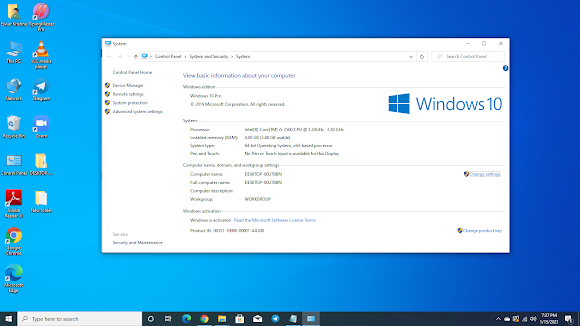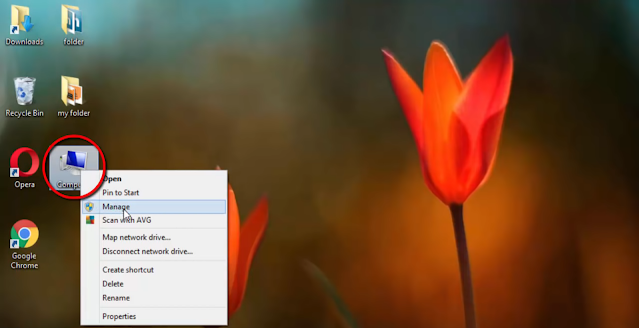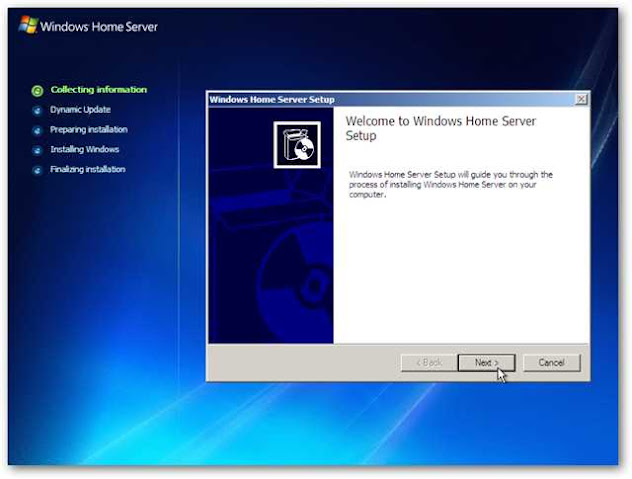Reset Windows Password [Without any DATA LOSS] A Bootable Pendrive with the same os is required By: Eswar In some cases, we forget our system password or it may be changed by some useless commands in CMD/Comand prompt. Let us know how to reset it. There are some software to reset windows passwords but I will tell you how to reset the password without any software for free by using a bootable Pendrive. Here we go,. Step 1 : Connect Pendrive to the computer and turn it on. Step 2: As the computer turns on press F12/F2 continuously to get into Boot manager. Step 3: Then select USB HDD option. Step 4: As you select the USB HDD option it starts loading a window wait for few seconds. In older versions like windows xp, 7, vista shows as the image given below In older versions like windows 8 and earlier shows as the image given below Click Next to continue the process. ste...