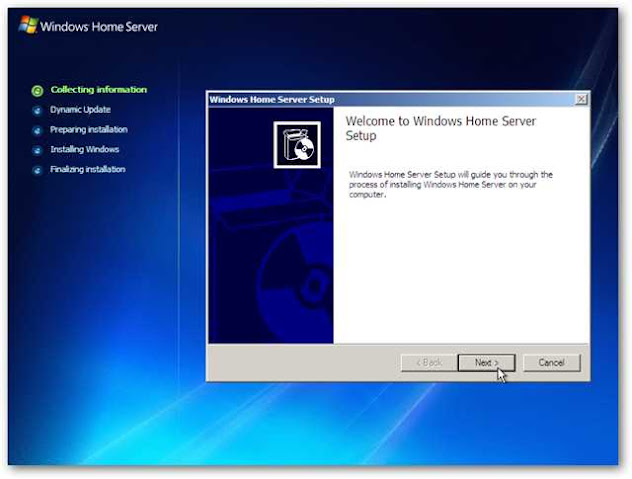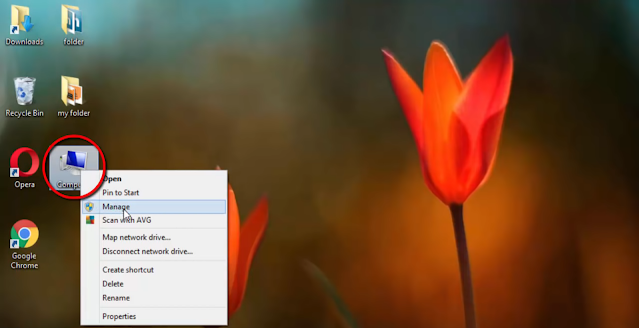
How to Create Disk Partition By: Eswar How to Create Disk Partition : Step 1: Right-click on my computer or This pc and select manage it opens a pop-up window as shown below Step 2: Select the Disk management from the following step 3: Select the drive to make a disk partition [If you are having a brand new computer it shows the only one drive]. In my case I selected "My Drive(E:)" to create a new partition. step 4: Right-click and select shrink volume and it takes a few seconds to shrink step 4: It opens a dialogue box in that you have to enter the volume that you want to shrink in Mb. make a note 1 Gb = 1024 #you can consider 1000Mb as 1 Gb For example, if you want to create a disk with 25 Gb then enter then calculate the value in Mb 25 x 1024 = 25600. The simplest way to calculate is to search on google Enter the value in Mb and click shrink step 5: Now you will be able to see the new disk with black colour at the top of the Dis...